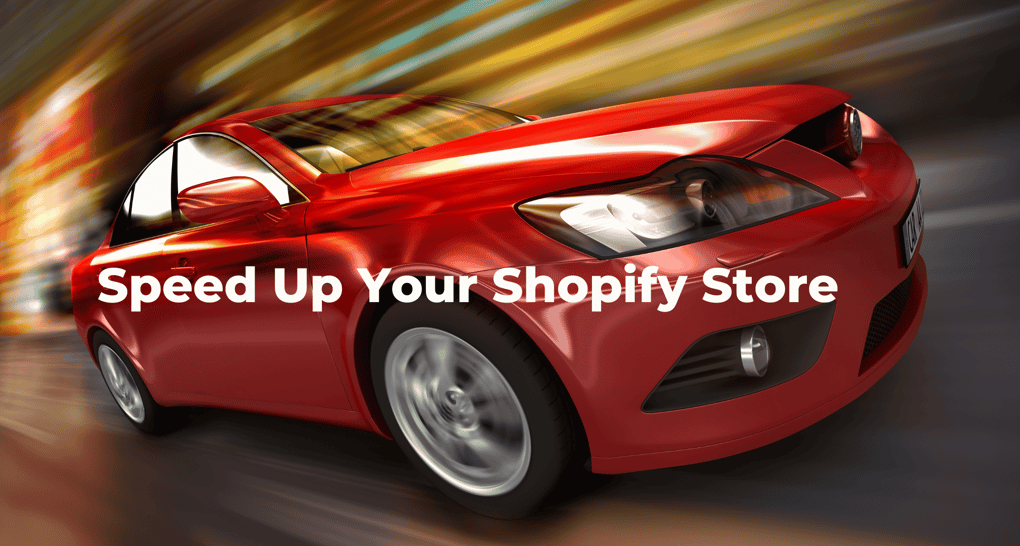Introduction
The success of your Shopify store hinges on many factors, and one that's often overlooked is loading speed. In a world where every second counts, a slow-loading site can frustrate customers and cost sales. But don't worry—if the technical details of website optimization make your head spin, this guide is for you. Below you'll find simple, non-technical ways to make your Shopify store load faster.
Images Make or Break Speed
Optimize Images with the Right Format: JPEG is usually best for photographs, while PNG is great for images that require transparency. Stick to these formats to keep file sizes manageable.
Compress Images: Tools like TinyPNG can compress your images without sacrificing quality. Compressing images can make them load significantly faster.
Use Proper Dimensions: Don’t upload oversized images and rely on Shopify to scale them down. Resize them to the exact dimensions needed before uploading.
App Management for a Faster Site
Evaluate and Choose Lightweight Apps: Every app and extension you add to your site can slow it down. Review the apps you’re using and uninstall any that aren’t necessary. Look for well-reviewed apps known for being lightweight.
Theme Selection and Customization
Select a Responsive, Fast-Loading Theme: Some themes are optimized for speed. When choosing a theme, look for information or reviews about loading times.
Avoid Excessive Custom Features: Custom features and designs can make your site unique but can also slow it down. Be mindful of the balance between aesthetics and speed.
Product Page Optimization
Limit the Number of Products per Page: If you have a lot of products, consider breaking them into multiple pages or using a ‘Load More’ button. This reduces the initial loading time for customers.
Mobile Optimization and Monitoring Tools
Test Your Site on Mobile: More and more shopping is done on mobile devices. Test your site on various mobile devices to ensure it loads quickly and looks good.
Utilize Shopify's Built-in Tools: Shopify offers tools and guides specifically designed to help optimize your store's performance. Make use of these resources, even if you're not technically inclined.
Use Google PageSpeed Insights: This tool provides insights into what might be slowing down your site, along with suggestions for improvements. It’s user-friendly and doesn’t require technical expertise.
Conclusion
Improving the loading time of your Shopify store doesn’t have to be a technical challenge. By following these tips, you can create a faster, more satisfying experience for your customers, which can translate into increased sales and conversions.
Remember, a fast-loading site not only keeps your current customers happy but also helps you rank higher in search engine results, bringing new customers to your store.
Ready to speed up your Shopify store? Start implementing these non-technical strategies today, and watch your business grow!